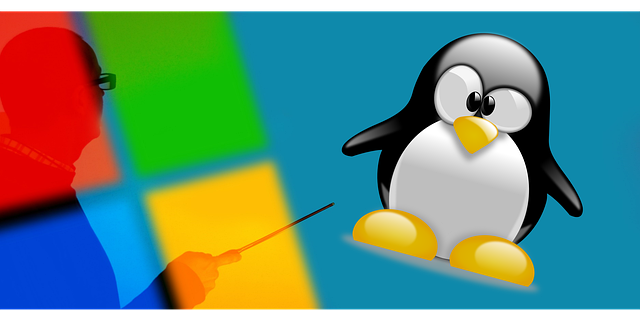Ditch Microsoft Windows 11 for a fresh start: Switch to SparkyLinux 2024.05 – BetaNews
Are you tired of the limitations and restrictions of Microsoft Windows 11? Perhaps it’s time to consider an alternative that offers more control and freedom. Enter SparkyLinux 2024.05 (download here), a robust option for those looking to dive into the world of open-source operating systems.
SparkyLinux, based on the Debian testing line, is known for its stability and flexibility. The latest semi-rolling release, SparkyLinux 2024.05, brings exciting updates and features that make it an appealing choice for both new and experienced Linux users. This update includes all packages upgraded from both Debian and Sparky’s testing repositories.
One of the standout features of this release is the Sparky CLI Installer, which now includes an autopartitioning option. This new feature simplifies the installation process, making it faster and more user-friendly, especially for newcomers transitioning from Windows.
The Linux kernel updates are particularly noteworthy, with versions 6.7.12, 6.8.9, 6.6.30-LTS, 6.1.90-LTS, and 5.15.158-LTS available in the Sparky repositories. These updates ensure enhanced compatibility and security, keeping your system robust against vulnerabilities.
For those who rely on web browsing and email, SparkyLinux 2024.05 includes Firefox 115.10.0-ESR and Thunderbird 115.10.1, providing stable and secure communication tools. Additionally, LibreOffice 24.2.0 is included to cater to all your document, spreadsheet, and presentation needs without the hefty license fees associated with similar Windows applications.
A notable change in this release is the replacement of nala with the traditional apt package manager for upgrading packages. This shift back to apt is recommended due to nala’s less effective package management in the testing environment. SparkyLinux developers also advise uninstalling the libgnutls-dane0 package before performing any upgrades due to a massive package update in testing that could affect system stability.
In terms of user interface, Mate desktop users will notice a small but significant change: galculator has been replaced by mate-calc, streamlining application consistency across the environment. Furthermore, new packages like orca, noi, and qt6ct have been added, enhancing the overall utility and accessibility of the system.
Switching from Windows 11 to SparkyLinux 2024.05 not only frees you from the commercial shackles of proprietary software but also introduces you to a community-driven environment where you have more control over your computing experience. Whether you’re a seasoned Linux user or just starting out, SparkyLinux 2024.05 offers a compelling reason to make the switch and rediscover your computer in an entirely new light.